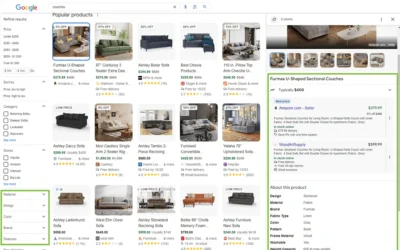In digital advertising, seasonality is a critical factor influencing consumer behavior and performance metrics. Businesses often experience fluctuations in demand around holidays, sales events, and other specific times of the year. In Google Ads, Seasonality Adjustments offer a tool for advertisers to optimize their bidding strategies during predictable periods of higher or lower demand. This guide delves into what Seasonality Adjustments are, when to use them, how they impact campaigns, and provides a step-by-step tutorial for setting them up.
What Are Seasonality Adjustments?
Seasonality Adjustments in Google Ads are a bidding adjustment tool designed to help advertisers manage expected shifts in conversion rates during brief, predefined periods. By anticipating an increase or decrease in conversion rates, advertisers can instruct Google’s Smart Bidding algorithms to prepare for these changes without requiring long-term data adjustments.
In essence, Seasonality Adjustments allow advertisers to:
-
- Predict Performance Fluctuations: If you know that an event will lead to a temporary increase in conversion rates, Seasonality Adjustments can ensure your bids are optimized accordingly.
- Optimize Short-Term Bidding Strategies: Rather than relying on historical data alone, Google Ads can consider expected spikes or dips in conversions, fine-tuning bids during the event for better efficiency.
- Control Costs in Special Events: Especially useful during high-stakes events like Black Friday, holiday sales, or product launches, Seasonality Adjustments allow for a responsive bidding approach that capitalizes on demand surges or reduces spending during slower periods.
When to Use Seasonality Adjustments
Seasonality Adjustments are not necessary for every business or campaign. Google’s Smart Bidding already considers gradual, long-term seasonal trends and can adapt over time. However, Seasonality Adjustments are recommended for specific scenarios where short, intense periods of demand are expected. Here are some common instances when they’re beneficial:
-
- Flash Sales and Limited-Time Promotions: Events like one-day sales, weekend discounts, and flash deals where conversions are expected to spike over a few days.
- Holiday-Specific Campaigns: Black Friday/Cyber Monday, Christmas, Valentine’s Day, or back-to-school season often bring temporary conversion rate surges.
- Product Launches: When introducing new products or services that are likely to attract high demand for a short period.
- Event-Based Campaigns: Occasions like conferences, webinars, or other high-traffic events can create temporary spikes in engagement and conversions.
For other long-term seasonal trends, such as higher sales during the summer or gradual increases in holiday demand, Google’s Smart Bidding can adapt without the need for manual intervention. Seasonality Adjustments are most effective for spikes lasting one to seven days and should not be applied for prolonged changes.
How Seasonality Adjustments Work with Smart Bidding
Smart Bidding, Google’s automated bidding strategy, relies on machine learning to optimize for conversions by analyzing historical performance, auction-time signals, and various other factors. However, during short periods of intense demand shifts, historical data may not be enough to react quickly. This is where Seasonality Adjustments step in.
When applied, Seasonality Adjustments notify Smart Bidding of an expected shift in conversion rate, prompting it to adjust bids accordingly. For instance, if you predict a 20% increase in conversions, you can use Seasonality Adjustments to tell Google’s algorithms to temporarily increase bids to maximize the opportunity. After the defined adjustment period, Smart Bidding resumes its standard optimization based on historical data.
Key Points to Note:
-
- Duration: Seasonality Adjustments are ideal for short events and should not be used for extended periods (Google suggests 7 days or less).
- Effect on Conversions: This tool adjusts conversion rates, but it won’t directly alter budget or ad spend caps. It simply influences how bids are adjusted to capitalize on conversion opportunities.
- Bid Adjustment Scope: Advertisers can apply adjustments across a single campaign, multiple campaigns, or the entire account for consistent, event-specific optimizations.
In the image example below, this company had a very steady conversion rate for most of the month. The bars turns green on the days they held a weekend long flash sale. This sale meant an expected lift in conversion rate on the site, so we used a +30% Seasonality Adjustment on all of their campaigns (outside of brand). Google’s smart bidding rely’s on a great deal of data to make accurate decisions. Infrequent sales moments like these can “throw off” Google’s smart bidding capabilities. Adding momentary Seasonality Adjustments like these will ensure you are taking advantage of peaks and valleys in the perfect way.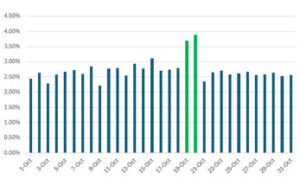
Step-by-Step Guide to Setting Up Seasonality Adjustments in Google Ads
Using Seasonality Adjustments in Google Ads is straightforward. Here’s a step-by-step guide on setting it up:
-
- Navigate to the Tools Menu:
- Log in to your Google Ads account.
- Click on the Tools & Settings icon (represented by a wrench) in the upper right corner.
- Under Shared Library, select Bid Strategies.
- Set Up a New Adjustment:
- In the Bid Strategies section, find and select Advanced Controls.
- From here, you’ll see Seasonality Adjustments. Click Add Seasonality Adjustment.
- Define Your Adjustment Settings:
- Name Your Adjustment: Use a descriptive name (e.g., “Black Friday 2024”).
- Scope: Choose the level at which you want the adjustment to apply:
- Account level: Affects all campaigns within the account.
- Campaign level: Applies only to selected campaigns.
- Device: If you know that conversion rates will vary significantly across devices, you can specify different adjustments for mobile, desktop, and tablet.
- Set Start and End Dates:
- Enter the start and end dates for the adjustment. Remember, Seasonality Adjustments are best used for short periods. For example, if you’re preparing for a three-day weekend sale, set the start date at the beginning of the sale and the end date at the sale’s conclusion.
- Specify Expected Conversion Rate Change:
- Here, input the percentage by which you anticipate the conversion rate will increase or decrease. For example, if you expect a 15% increase in conversions, enter “15%” in the field. Google’s algorithm will use this data to adjust bids accordingly during the specified timeframe.
- Save the Adjustment:
- Review your settings, then click Save. Your Seasonality Adjustment will now be active for the chosen period.
- Monitor and Adjust as Needed:
- During the period of adjustment, monitor your campaign performance. Google Ads provides insights into how Seasonality Adjustments are influencing bids and conversions. Adjust settings if necessary to ensure optimal performance.
- Navigate to the Tools Menu:
Best Practices for Using Seasonality Adjustments
-
- Use for Short-Term Events: Since Google’s Smart Bidding adapts to gradual seasonal trends, only apply Seasonality Adjustments for short, impactful periods.
- Test in Advance: If you’re uncertain about the predicted conversion rate changes, conduct a smaller test in advance. Adjusting too aggressively can lead to inefficient ad spending if demand does not meet expectations.
- Set Reasonable Conversion Rate Predictions: Overestimating conversion rate increases may lead to high costs. Base your predictions on historical data, previous events, or industry benchmarks where available.
- Review Performance Post-Event: After the adjustment period ends, review your campaign data to assess the adjustment’s effectiveness. This analysis can help refine your strategy for future seasonal events.